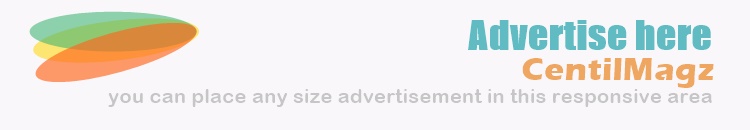Google has announced in a new blog that a new feature is being added to Google Mate that will best separate you from the background.
This feature will blur the background but will be clearly visible to other users in the user call.
Similar to the ability to filter out noise, this new feature is part of Google's efforts to limit clutter during conference calls.
This feature is turned off by default but it can be easily disabled by clicking on the 3 dot menu and then clicking on the billed background icon.
This can be done during or before the conference call.
However, Google says that blurring the background may slow down the device, so it's best to keep a turn off to run other apps properly.
This feature is available to some users while others will be able to use it in a few weeks.
Google's premium video conferencing service, Google Mate, was released for free in May this year.
This conferencing service was previously only available to G Suite customers and was available for $ 6 per month.
With Mate, up to 100 people can be part of a video call at the same time, while features like scheduling, screen sharing and real-time captions are also available.
A free Gmail account is required to use the free version of Google Mate, and video calls can last up to 60 minutes, but Google says the ban will take effect after September 30.
Google has also taken various steps to protect privacy, including host controls, whether or not to add someone to a meeting, mute or remove people from the chat, complex meeting codes and encryption.
In this case, too, Google is targeting Mate Zoom because the video chat has received a lot of criticism over its privacy issues.