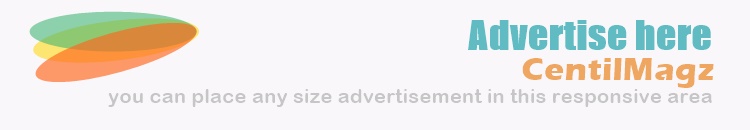You are often offered the option of accepting cookies when you visit various websites on the Internet, but do you know what these cookies are and what they are used for?
Cookies are small computer files that contain personal data, which has a direct effect on the Internet browsing experience, obviously they are not viruses and their presence is perfectly legal. Cookies allow websites to track users during or after surfing; if the user has their TP address, operating system and browser, the data thus collected and stored is essentially the user's username. happens.
In most cases, cookies can be useful in identifying the user and their preferences, which is also useful for recommendations in the case of e-commerce sites, for example.
But some cookies may be more objectionable, these are third party cookies, which are actually generated outside of the sites and services visited. This is primarily the domain of social networks and advertising agencies.These cookies can effectively track a portion of an Internet user's browsing history and therefore help them target any ads they may see in the future.
The law regarding cookies
In the European Union and some US states, the consent of Internet users is required before any cookie can be created.
The European Union's General Data Protection Regulation (GDPR) requires that the user agree to the terms of the information collection and accept or reject the creation of cookies when visiting a new website.It is also important to state how long such data will be stored.
This is reflected in the ubiquitous requests for the use (or not) of users' personal data on their screens, which is a painful but necessary step.
How to delete?
Whether they are harmless or highly intrusive, it is usually best to delete cookies immediately, as most browsers now allow you to change the settings to enable or disable cookies.They also usually suggest deleting personal data, including cookies, at the end of each session, which is often an easy and effective choice.
Note that many extensions also allow you to block third party cookies created through social networks.