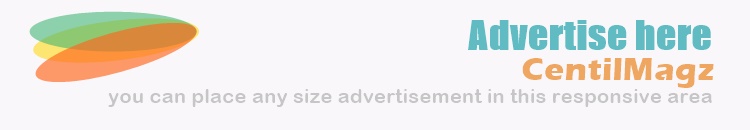Several US states have sued Google for infringing on users' privacy through location tracking.
The lawsuit was filed by Texas, Indiana, Washington State and the District of Columbia. They have control over the personal data that the company may have access to.
The statement said that the fact is that contrary to the statements of the representatives of Google, the company regularly monitors the users and makes profit from their data.
According to the statement, Google's misrepresentation is a clear violation of users' privacy.
The statement added that location data is the key to Google's advertising business and that there are financial benefits to accessing users' data.
The lawsuit cites a 2018 article by the Associated Press, which revealed that Google tracks users' locations even when they turn off location history settings.
According to the documents, Google claims that turning off this setting stops location tracking, but the reality is that a separate setting web and app activity constantly collects location and personal data.
Note that the 2018 report discovered that Google tracks users through its services such as Google Maps, Weather Updates and Browser Search, meaning that every app activity can be used to track you.
Turning off location history can prevent Google from adding it to your mobility timeline feature, but it doesn't make much difference.
On the other hand, a Google spokesperson said that the lawsuit filed by the state attorney generals is based on unauthentic claims and obsolete practice of our settings, we always develop privacy features for our products and provide location data controls to consumers. Yes, we will, in this case, defend the record.
Earlier, in May 2020, the state of Arizona filed a similar lawsuit against Google over the collection of location data, which is still pending.
How to avoid Google tracking?
Here's how to put one together for use with your company:
Open the Google website on any browser on your computer and sign in.
After signing in, click on your account's profile picture on the top right corner of the page and click Manage Your Google Account in the drop-down menu, then the page will open in a separate tab.
In the Privacy and Personalization box, select Manage Your Data and Personalization.
Then scroll down to Activity Controls and Manage Your Activity Controls.
There you will see a box called Web & App Activity, which you can switch off.
Doing so will result in a warning from Google that doing so will deprive it of the ability to personalize multiple services, however click on Pause.
What change will that make?
Turning this setting off will prevent Google from storing location markers and will not be able to collect details from company sources or other activity.
Turning off the settings not only makes the current location private but also prevents the company from accessing your IP address and other sensitive details.
Keep in mind that for certain features like Google Maps the company will need access to your location, however turning that setting off will prevent you from storing activity details.