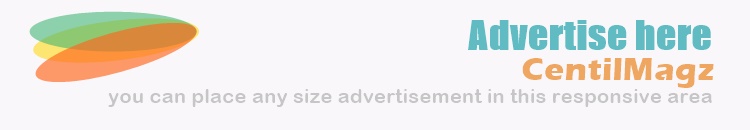Silicon Valley: There was a time when there were long queues outside banks to pay utility bills, but now you can do all your banking related tasks online in no time while sitting at home.
Online banking has made our lives easier as well as making the money in our bank accounts unsecured. If you are a little careless, hackers can lose a lot of money in a matter of seconds. But there is nothing wrong with that. If you use online banking, just a few precautions can protect you from the scams of hackers and fraudsters.
Below are some of the major bugs that make it easier for hackers to access your account.
Use of public WiFi for online banking
Many of us live in a cycle of free Wi-Fi, some sit for hours in large shopping malls for free Wi-Fi, but free Wi-Fi is detrimental to your private data and social media. But saving a few sorupes can deprive you of huge sums in the bank. Never use free Wi-Fi in public places (shopping malls, restaurants, hospitals, entertainment venues) for bank online transactions, because they are usually insecure and software containing hacker viruses is installed on your system. Enter and steal your bank details.
Mobile charging at charging booths in public places
Always carry your charging cable with you and charge your mobile at the charging station in public places. Hackers can access the information on your mobile phone through juice jacking (a term used by hackers to steal mobile data from a USB cable).
Download a mobile application from anywhere other than Google or the Apple Store
Always download the mobile application from Google or Apple Store. Downloading an application from an unauthorized location can cause irreparable damage to your smartphone and the data in it.
Ignore Android and iPhone security updates
Never ignore security updates on your smartphone. Software updates not only fix bugs and other issues in your phone but also reduce the risk of cyber attacks. New security patches in the operating system make it harder for hackers to access your data.
Clicking on bank and payment related emails and messages
Never provide your personal information in emails, messages or phone calls. Do not provide your ID, password or other private information until your browser has a lock or secure link to the bank's website. Nor do you share your personal information on social media or SMS, such as your mother's name, PIN number, card number or the three-digit security code on the back of the card.
Easy password keeping
People usually keep the login password of the bank application very easy because they remember it. Never keep the bank application password simple. Your password must contain a small, a capital, number, symbol (eg Mk6595 # $). Also, change your password regularly every three to four months.
Granting unnecessary permissions to mobile applications
Please read carefully before any app accesses the phone's data (photos, videos, SMS, email, camera and contacts). Adds