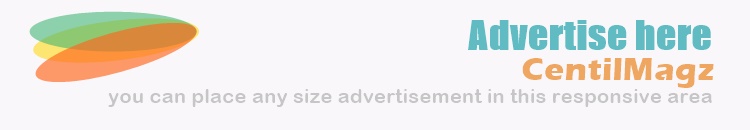Samsung recently announced an upgrade of Android 11 for Galaxy devices, which will add new and better features to the company's phones.
All companies (on specific phones) will be upgrading the new operating system to the devices in the coming weeks.
Google's Pixel 4A and Pixel 5 were introduced with Android 11.
This new operating system is very different from before and the use of the phone feels very different.
Learn some of the best features of Android 11 and how to use them.
Quick controls
Holding down the phone's power button for a while reveals a new Quick Controls screen in Android 11 devices.
The power control options are given above in this screen while there are also controls for smart home devices, if you are using them.
You can also add controls of your choice by going to the menu button.
New messaging notifications
In Android 11, you will notice that there is a conversion section in the notification tray for alerts of all messaging apps.
This will make it easier for the user to find the alerts that he cares about the most, while the user will be able to select Priority by pressing the alerts of those close to him for a while.
By doing this, the new messages of these people will show up in the thread and take the form of bubbles, in which contact alert icons can be created.
Bubbles messaging
This feature was previously thought to be part of Android 10, but Google did not introduce it at the last minute last year and now it has been introduced in Android 11.
This feature is similar to Facebook Messenger's chatheads feature, which when activated will show you a small bubble screen of anything or any app you're using.
Clicking on this bubble will open a small window, in which the user will be able to read and send new messages, ie no need to open the app while it will be possible to drag this bubble anywhere on the screen at will, Messenger It can be deleted by taking it to the bottom of the screen like a head chat.
To disable bubbles on a chat in the app, there will be a small bubble notification in the bottom right corner, clicking on it will immediately disable the bubbles feature for this thread.
App Suggestions
Now in Android, the app drawer gives the suggestions of the apps that the user wants to use, which depends on the time of day and other mysterious elements.
But the line of Android 11 app suggestions can be seen on the home screen in the main app dock.
These apps will have a flashing border around them and the apps will change whenever the user uses the phone on the home screen, while holding down a few clicks on any app will allow you to pin it as your suggestion in the home screen.
Similarly, it will be possible to block apps that the user does not want to see in the suggestions.
This feature is currently provided for Pixel devices.
Improved music controls
Google is introducing a new music controls interface in Android 11 and it is being given on the Quick Settings panel, which is mentioned above.
When this interface is used, a new music control option will appear.
Built-in screen recorder
The feature of screen shots for on-screen objects has been around for a long time, but there are times when recording is better.
For example, when you want to express your gaming ability or others.
This new feature will also be available in the Quick Settings panel.