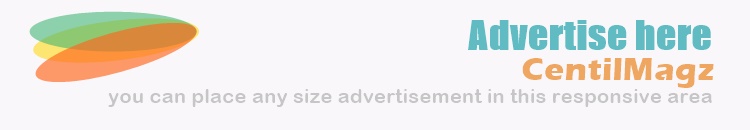Facebook's useful tips for account security of Pakistani users
8:31 PM 0
ISLAMABAD: Facebook Pakistan has come up with some very useful tips to make its users' accounts more secure. Their details are given below.
Social media is a great platform to stay connected with your friends and family. But it is also important for you to understand the best way to protect your personal information on social media platforms. We believe that everyone has more control over their personal data on Facebook. That's why we offer people useful and simple features to protect their personal information. Here are some ways for Facebook users to more securely protect their personal information:
You can review using the Security Checkup feature and add more security to your account. The security check feature can help you with this.
Instantly log out of devices that you haven't used or forgotten. So only log in to the devices and browsers you allow to use Facebook.
If you enable this feature, you will have the advantage that if someone tries to log in to your account from an incompatible device or browser, then Facebook will send you an email alert or notification.
The more you change your password, the more important it is that your password is stronger. Never use your Facebook password anywhere else and never give your password to anyone else. Avoid using your name or common words as a password. Have a password that is difficult to guess.
Click here to review your security checkup
https://web.facebook.com/help/799880743466869?helpref=search&sr=1&query=security%20checkup
The best way to get extra security on your account is through a two-way verification process. This process provides additional security whenever you log in with a new device. Facebook will send you a notification or email with a special code to complete the login process.
Facebook recently updated its two-way verification feature. Today, when you approve a two-way verification process, you get to know how it works and offer you the option to send login codes from a text message option or from authenticated applications like Google Authenticator or Domobile. Goes You can easily access your settings page in the Security and Login section through the two-way verification process.
If you use the option to log on to applications with your Facebook account, you should review the applications you are connected to. This will help you to keep your Facebook account connected to these trusted and used applications on a regular basis.
To review all the applications on Facebook, visit the Applications & Website Settings page. You may find some applications that you no longer use, you can easily access your Facebook account and uninstall them using the controls on the App & Website Settings page.
If you are constantly wondering if you accidentally posted something or liked a post, then going to the activity log and looking at it will help easily. Your Activity Log contains all the Facebook activities you have performed with history. These include posts where you have liked, commented, accepted friend requests, checked in, or tagged you.
Keep in mind that only you can view your activity log. When you open the activity log, details appear from the current year to the latest activity. You can go directly to the current post by clicking on the year in the top right corner. This is a good way to check your activity log regularly, to see if there are any suspicious activity. You can easily find the Activity Log feature at the very bottom right of your cover photo.
Tags Technology
Zishan Aziz
This blog is created for your interest and in our interest as well as a website and social media sharing info Interest and Other Entertainment.
Related Post
Technology